Skip to content
- Navigate – Once you are on the phone with us, click the Connect button above to be brought to the Access Portal.
- Join– You will be given an access code over the phone. Enter the access code into the box on the screen, then click Join.
- Download – First time users will see a download popup appear asking to install/run a “ScreenConnect Client Installer” (returning customers should not see any popups). Please allow the installer to run.
- Sit Back – Once installed and we have connected to your computer, we will address your issue while staying on the phone with you.